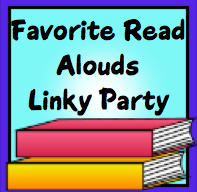TBA is hosting an Anchors Away linky party this week!

Before the fun starts, I wanted to share how I make my Anchor Charts now. Last month, I blogged (here) about my frustration with my lack of artistic skills when it comes to creating anchor charts and how I learned to make them on my computer! Major excitement on my part!! I was asked if I could explain how I create them...so I'll give it my best shot:
I use The Print Shop 2.0 for Mac
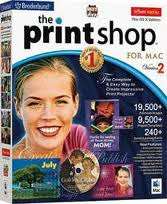
I start by creating a new poster:

I usually have the program help me design my poster, but you can also choose to create it on your own or have the program design it for you.

Once I've gone through all the steps, I am then able to mess around with different fonts, clipart and borders in The Print Shop. I'm getting very creative!

When I go to print the poster, I choose a larger poster size. I usually use 2x2 sheets (which is 4 sheets of paper) for my anchor charts, but I have also used 3x3 (6 sheets of paper) for really big posters.
Also, at the bottom of the print screen, if you click on PDF, you can save the enlarged poster as a PDF. This way, I can print it at school and not use my own paper/ink!
Once I've printed the poster, I trim the edges and mount it on posterboard for durability. They are awesome! I look forward to sharing my anchor charts with you all this week!
Andddd...as a freebie, here is my poster on the elements of a friendly letter from my TpT store.
I hope this helps! Happy Anchoring!